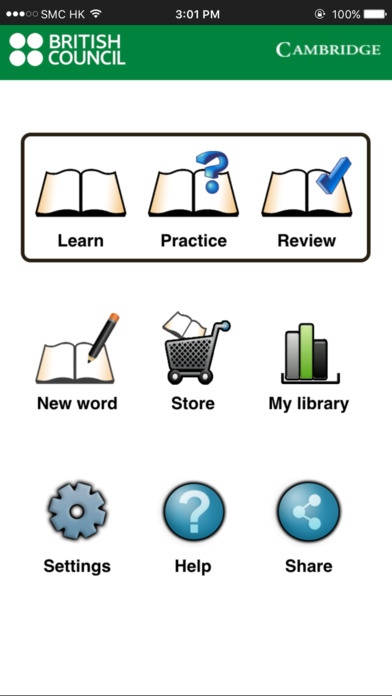MyWordBook - Learn English vocabulary using flash cards 3.1
Free Version
Publisher Description
Learn, practice and review your English vocabulary with MyWordBook. MyWordBook is an interactive vocabulary notebook for English language learners. BRING WORDS TO LIFE! * All word data comes from Cambridge University Press' learner dictionaries * Word lists are mapped to the Common European Framework of Reference (CEFR) levels * Topic by topic learning you choose the areas you need to practice * Includes tips for learning vocabulary EFFECTIVE LEARNING! * Learn 75 pre-installed new words through interactive flashcards * Add pictures, sounds, example sentences, translations and notes to flashcards to help you remember * Check your understanding of new words through a wide range of activities * Review the words quickly in a list view and archive the words you have learnt and know * Buy more word packs especially for your level and interests * Create your own flashcards for new words as you need them SHARE WORDS WITH YOUR FRIENDS! * Now you can sync Your Words across all your mobile devices * Share your own flashcards through Facebook, Twitter and Email. Help your friends to learn! Users must create an account to download more words. MyWordBook is free but in app purchases may incur a charge. Costs are highlighted within the in app purchasing section (Store).
Requires iOS 6.0 or later. Compatible with iPhone, iPad, and iPod touch.
About MyWordBook - Learn English vocabulary using flash cards
MyWordBook - Learn English vocabulary using flash cards is a free app for iOS published in the Kids list of apps, part of Education.
The company that develops MyWordBook - Learn English vocabulary using flash cards is British Council. The latest version released by its developer is 3.1.
To install MyWordBook - Learn English vocabulary using flash cards on your iOS device, just click the green Continue To App button above to start the installation process. The app is listed on our website since 2012-02-07 and was downloaded 10 times. We have already checked if the download link is safe, however for your own protection we recommend that you scan the downloaded app with your antivirus. Your antivirus may detect the MyWordBook - Learn English vocabulary using flash cards as malware if the download link is broken.
How to install MyWordBook - Learn English vocabulary using flash cards on your iOS device:
- Click on the Continue To App button on our website. This will redirect you to the App Store.
- Once the MyWordBook - Learn English vocabulary using flash cards is shown in the iTunes listing of your iOS device, you can start its download and installation. Tap on the GET button to the right of the app to start downloading it.
- If you are not logged-in the iOS appstore app, you'll be prompted for your your Apple ID and/or password.
- After MyWordBook - Learn English vocabulary using flash cards is downloaded, you'll see an INSTALL button to the right. Tap on it to start the actual installation of the iOS app.
- Once installation is finished you can tap on the OPEN button to start it. Its icon will also be added to your device home screen.